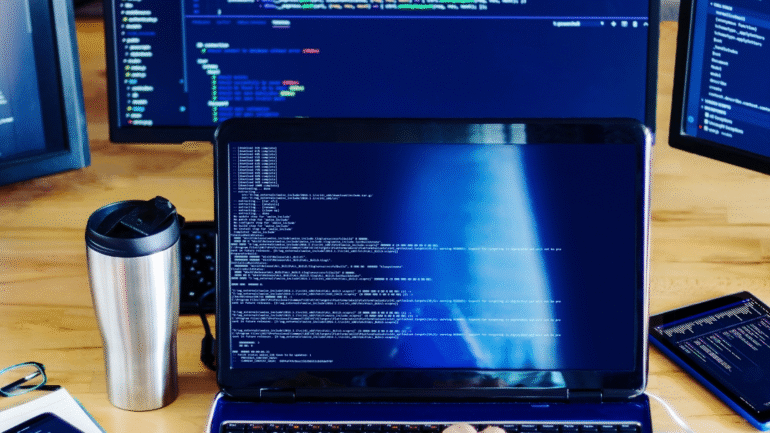When it comes to enhancing the smartphone experience, mobile phone apps play a crucial role. There are countless options available on platforms like Google Play, but the best mobile phone apps stand out by offering superior functionality, user experience, and positive reviews from users. With detailed recommendations, users can easily navigate the overwhelming selection and find apps that suit their needs, whether for productivity, entertainment, or daily tasks.
For Android users, exploring the best apps is essential to get the most out of their devices. The Google Play Store features a variety of highly rated applications that can simplify tasks, boost creativity, and enhance communication. Reviews and expert opinions can guide users in making informed choices, ensuring they download apps that deliver real value.
This guide will highlight top-recommended apps, showcasing what makes them the best in their category. Each selection is backed by user feedback and performance metrics, making it easier to identify which apps are worth the download and which ones may not meet expectations.
Essential Android Apps for Daily Use
For effective communication, productivity, and personal health, utilizing a range of essential Android apps can significantly enhance daily life. These categories cover important applications that help users stay connected, organized, and healthy.
Communication and Social Media
Communication apps are vital for staying in touch with friends, family, and colleagues. Popular choices include Gmail for email management and Google Chat for instant messaging.
Social media apps like Facebook, Twitter, and Instagram allow users to connect and share experiences.
Telegram and WhatsApp stand out for messaging, offering encrypted conversations and group chats.
For those who prefer typing, Microsoft SwiftKey enhances texting efficiency with predictive text and customization options.
These tools enhance both personal and professional interactions.
Productivity and Organization
Apps tailored for productivity can streamline work and personal tasks. Google Docs and Google Drive are essential for document creation and storage, allowing for real-time collaboration.
Notion serves as an all-in-one workspace for notes, tasks, and databases, adaptable for personal or team projects.
Airtable combines spreadsheets and databases, ideal for project management.
Google Calendar helps users keep track of appointments and deadlines.
Additionally, Evernote organizes notes and documents efficiently, making information retrieval simple.
These applications help users manage time and tasks effectively.
Personal Health and Fitness
Monitoring health and fitness is crucial for many. Google Fit provides a comprehensive platform to track physical activity and set fitness goals.
MyFitnessPal allows users to log meals and monitor calorie intake, promoting better eating habits.
Both apps offer insights into health metrics and progress over time.
Incorporating these tools can lead to healthier lifestyle choices.
Consistent use of health apps can motivate users to stay active and mindful of their nutrition.
Advanced Utility Apps for Android Users
Android users benefit from several advanced utility apps that enhance file management and task automation. These tools improve efficiency and customization, making the mobile experience more tailored and streamlined.
File Management and Customization
Effective file management is crucial for Android users. Solid Explorer stands out as a leading option. It offers a dual-pane interface that simplifies file transfers and browsing. Users can change themes to customize their experience.
Key Features of Solid Explorer:
- Cloud Storage Integration: Connects with various services like Google Drive and Dropbox.
- Encryption: Protects files with AES encryption for added security.
- Bookmarking: Allows quick access to frequently used folders.
Customization apps also play a significant role. They enable users to personalize app interfaces and widget layouts according to preferences.
Task Automation and Efficiency
For task automation, tools like Automate and Tasker provide extensive capabilities. These apps allow users to create automation scripts to streamline repetitive tasks, saving time and effort.
Tasks Automate Can Perform:
- Location-Based Actions: Trigger actions when entering or leaving specified areas.
- Notification Management: Automate notifications based on user behavior or time.
Tasker’s Unique Features:
- Widget Integration: Create home screen widgets for quick access to tasks.
- Profile Management: Automate tasks based on conditions like battery level or connected Wi-Fi.
Both applications enhance productivity by allowing users to tailor their Android experience to their specific needs.
Entertainment and Media Apps
Entertainment and media apps play a crucial role in providing users with music, podcasts, and creative outlets. These applications enhance experiences in music streaming and photography, offering a variety of tools and content.
Music and Podcast Streaming
Music and podcast streaming apps have transformed how people access audio content. Spotify stands out as a leading music streaming service, providing curated playlists, personalized recommendations, and a vast library. Moreover, it offers podcasts across various genres, making it a one-stop platform for audio entertainment.
Other notable podcast apps include Pocket Casts, known for its user-friendly interface and robust features such as Smart Sleep and playback speed control. Numerous apps are available on the Google Play Store to cater to diverse listening preferences, ensuring users can discover new artists and content easily.
Mobile Photography and Creativity
Mobile photography and creativity apps empower users to explore their artistic sides. Photo editing apps like Glitch Lab allow users to apply digital glitch effects, enhancing images with unique styles. This app is particularly popular among those who appreciate experimental aesthetics.
For digital painting and illustration, Infinite Painter offers a range of brushes and tools, catering to artists of all skill levels. Furthermore, the Pixtica app combines features for both photo and video editing, making it a versatile choice for capturing moments creatively. Augmented reality features in some apps enhance user engagement, allowing for innovative approaches to photography and visual storytelling.
Intelligent Assistants and Accessibility
Intelligent assistants play a crucial role in enhancing accessibility for users, providing tools that cater to various needs. These applications streamline tasks and offer support in ways that empower individuals to navigate their environments effectively.
AI-Powered Assistance
AI-powered assistants like Google Assistant and Amazon Alexa significantly improve accessibility. They allow users to set reminders, make phone calls, and control smart home devices using voice commands.
These platforms are particularly beneficial for individuals with mobility challenges, enabling hands-free interaction.
For Android users, many free apps utilize AI technology to offer personalized experiences. Apps can also incorporate ChatGPT capabilities to facilitate more natural conversations and assistance across multiple contexts.
Reading and Educational Tools
Reading apps such as Libby provide access to a vast array of electronic books and audiobooks. These tools support various learning styles and reading abilities.
Features like adjustable text size and background color enhance the experience for users with visual impairments. Additionally, many reading apps come equipped with text-to-speech functionality.
This allows users to listen to content, making literature and educational resources more accessible. Integrating these services creates a more inclusive environment where learning and enjoyment of reading are easily attainable.