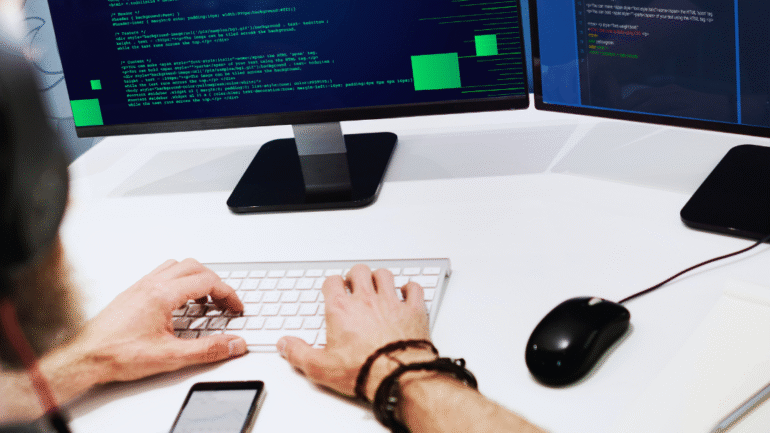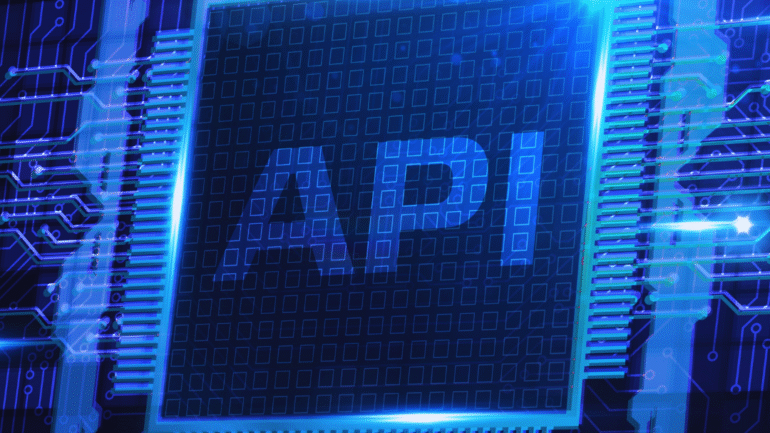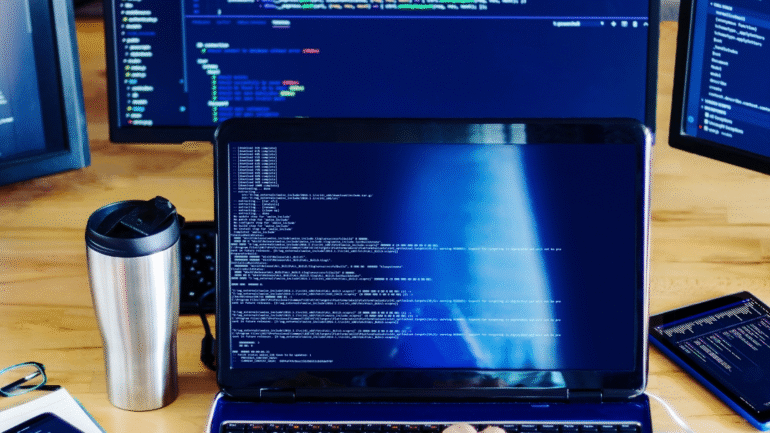Version control systems play a crucial role in modern software development by tracking changes to code over time. They enable developers to collaborate efficiently, maintain project history, and revert to previous code versions when necessary, which enhances overall productivity. Without these systems, managing multiple code iterations can become chaotic, leading to the potential loss of important work and increased chances of errors.
Adopting a version control system allows teams to work more cohesively, as it creates a single source of truth for the codebase. This accessibility fosters better communication among team members and simplifies the integration of new features or bug fixes. As the complexity of projects grows, relying on these tools becomes essential for avoiding conflicts and ensuring that everyone is aligned with the latest updates.
Furthermore, version control systems contribute to better project management by facilitating code reviews and audits. By keeping a detailed history of changes, developers can easily track who made specific modifications and why, which is invaluable for diagnosing issues or enhancing future development. Embracing version control not only streamlines workflows but also lays a solid foundation for sustainable software development practices.
What Are Version Control Systems?
Version control systems (VCS) are essential tools that manage changes to source code over time. They allow multiple contributors to work collaboratively while maintaining a complete history of changes. Understanding their key concepts and historical evolution helps in grasping their significance in software development.
Key Concepts and Terminology
Version control encompasses several important terms and concepts essential for effective usage.
- Repository: The central place where the files and their version history are stored.
- Commit: A record of changes made to the codebase, accompanied by a unique identifier.
- Branch: A divergent path from the main codebase, allowing developers to work independently without affecting the main project.
- Merge: The process of incorporating changes from one branch into another.
These elements collectively facilitate source code management (SCM), enabling teams to track revisions and collaborate seamlessly.
History and Evolution of Version Control
The evolution of version control systems began in the late 1970s. Early systems were primarily centralized, requiring users to access a single repository. Notable implementations included RCS (Revision Control System) and CVS (Concurrent Versions System).
As software development practices grew more complex, the need for decentralized systems became apparent. This led to the rise of distributed version control systems like Git in the early 2000s. Git enables developers to maintain local repositories, making it easier for collaboration and branching strategies.
The advancements in configuration management solidified the role of version control tools in modern development workflows, emphasizing the importance of tracking changes to improve software quality.
Core Benefits of Using Version Control in Coding
Version control systems provide critical features that enhance the efficiency and reliability of coding projects. These benefits range from tracking changes meticulously to facilitating collaboration among multiple developers.
Tracking Changes and Revisions
Version control systems allow developers to track changes made to code files over time. Each modification is recorded through a commit, which serves as a snapshot of the code at that moment. This feature enables developers to see a complete version history, including who made changes and why.
The ability to view differences between versions with a diff tool helps identify what has been added or altered. Comprehensive tracking aids in bug fixes and enhances accountability within teams. It also provides context for discussions around code modifications, ensuring transparency.
Enabling Collaboration Among Developers
Collaboration is essential in coding, especially with multiple developers working on the same project. Version control systems enable seamless coordination by allowing team members to work concurrently on various features without overwriting each other’s work.
Branching features let developers create separate paths for new features. When ready, they can merge these changes back into the main codebase, facilitating organized collaboration. This reduces conflicts and ensures that everyone stays aligned, fostering a more productive development environment.
Reverting and Rolling Back to Previous Versions
One of the most significant advantages of using version control is the ability to revert to previous versions. If a recent change introduces a bug or causes issues, developers can easily roll back to a stable version.
This feature mitigates risk, as it provides a safety net for experimentation and innovation. Developers can test new features without the fear of permanently compromising existing functionality. Quick rollbacks ensure that team productivity is minimally impacted.
Maintaining Backups and Ensuring Code Safety
Version control systems provide automatic backups of code, ensuring that there’s always a secure copy available. In the event of a system failure or accidental deletions, code can be easily restored from the version history.
Ensuring code safety is vital for maintaining project integrity. Regular commits serve not only as checkpoints but also as a form of insurance against data loss. This accuracy in maintaining backups is essential for long-term project viability and developer confidence.
Types of Version Control Systems
Version control systems can be categorized into two main types: centralized and distributed. Each type has unique characteristics that impact how teams manage and collaborate on code.
Centralized Version Control
Centralized Version Control Systems (CVCS) operate on a single central repository. Users check in and check out code directly from this repository, which maintains a master copy of the project.
Benefits of CVCS include:
- Simplicity: Easy to learn for new users.
- Centralized history: A single point of truth avoids inconsistencies.
Popular examples include CVS and Subversion. Though straightforward, reliance on a central server can pose risks. If the server fails, access to the entire project may be lost. Additionally, users have limited flexibility to work offline, as they must be connected to the central repository to make changes.
Distributed Version Control
Distributed Version Control Systems (DVCS) differ significantly from their centralized counterparts. In DVCS, every user has a complete copy of the repository, including its history. This allows for offline work, as users can commit changes locally and synchronize with a remote repository later.
Key advantages include:
- Flexibility: Users can work independently without server access.
- Enhanced collaboration: Branching and merging features allow for parallel development.
Examples include Git and Mercurial, which support complex workflows and scale well with larger teams. DVCS is particularly suited for DevOps practices, enabling better integration and rapid deployment cycles, crucial for modern software development.
Best Practices and Popular Tools
Effective version control requires understanding various strategies and tools. Utilizing best practices enhances collaboration and minimizes conflicts. The following subsections detail key strategies and popular platforms in the industry.
Branching and Merging Strategies
Branching allows developers to work on features independently without disrupting the main codebase. Common strategies include feature branching, where each new feature is developed in its own branch, and trunk-based development, where changes are frequently merged back to the main branch.
Merging techniques, such as fast-forward and three-way merging, are crucial for incorporating changes. Developers should regularly integrate their work and resolve conflicts early. Having a clear branching strategy promotes clarity in code progression and helps maintain a clean history.
Commit Messages and Workflow Management
Clear commit messages are essential for tracking changes and collaboration. Effective messages typically begin with a short summary, followed by detailed explanations of the changes made. Using conventions like “fix:”, “feature:”, and “chore:” can standardize commit logs.
Managing workflows involves adopting methods such as Git Flow or GitHub Flow. These defined workflows help teams understand the development cycle. Regular code reviews through pull requests ensure quality while maintaining project integrity.
Popular Version Control Platforms
Several platforms offer robust version control tools. Git is the most widely used system, supported by platforms like GitHub, GitLab, and Bitbucket. They provide features such as issue tracking, pull requests, and CI/CD integration, facilitating collaboration among developers.
Subversion and Mercurial are alternative systems catering to specific needs. These platforms offer centralized and distributed version control options, respectively. Choosing the right platform depends on team requirements and project characteristics.
Troubleshooting and Performance Optimization
Addressing conflicts promptly is critical in a collaborative environment. Utilizing commands like git status and git log helps identify issues. Developers should regularly pull updates to stay synchronized with repository changes, minimizing conflicts.
To optimize performance, using shallow clones can speed up the initial clone process. Regular cleanup commands, like git gc, improve repository performance by removing unnecessary files. Efficient use of branches and commits also contributes to smoother operations in any developer environment.